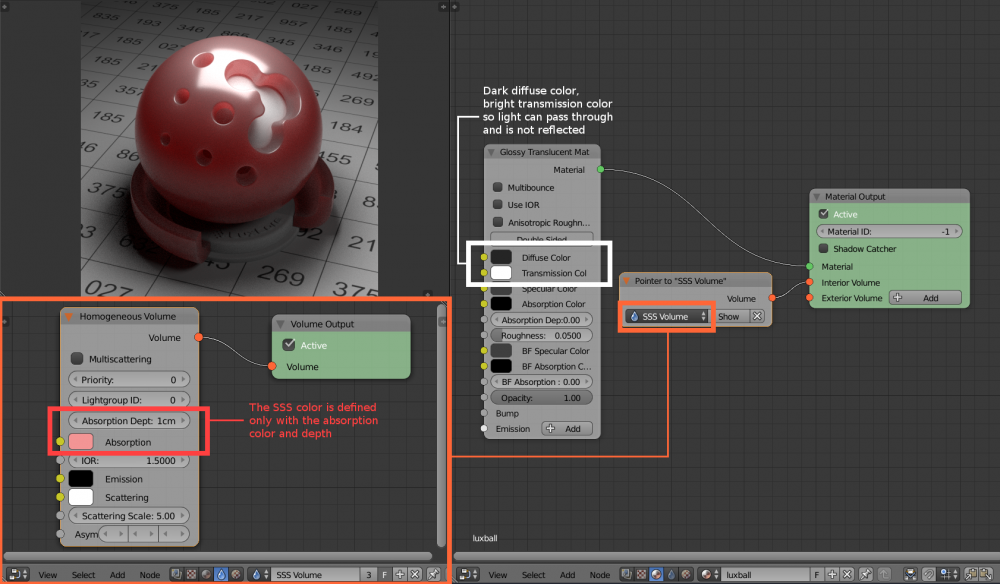Subsurface Scattering
Jump to navigation
Jump to search
In LuxCoreRender, SSS is done in the following way:
- You take a material that allows light to shine through it. This can be Null (completely transparent), Glass, Glossytranslucent or Mattetranslucent.
- If you use Glossytranslucent or Mattetranslucent, set a dark diffuse color and a bright transmission color. That is because reflected light cannot be transmitted (due to energy conservation), so if you have a bright reflection (diffuse) color, less light will be transmitted.
- Use a volume with scattering support as interior volume, most of the times you want the Homogeneous volume.
- To control the scattered color, I would recommend to use the absorption color of the volume. So if you want that white light gets a red tint when scattered in the material, set the absorption color to red.
- Remember to also set the absorption depth of the volume to the depth where the light should be completely red, e.g. 1 cm.
- Leave the scattering color of the volume white and use the scattering scale to control the scattering strength.
This is an example node setup done in BlendLuxCore: