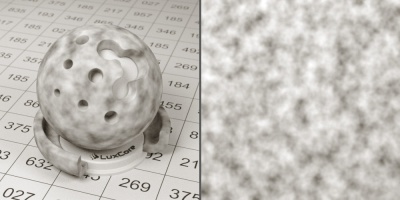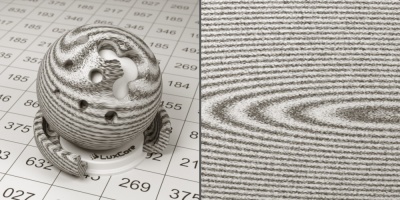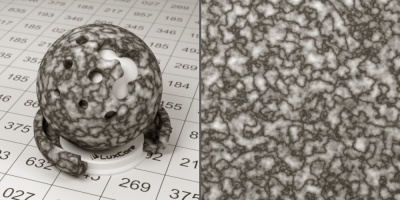Difference between revisions of "LuxCoreRender Procedural Textures"
Jump to navigation
Jump to search
| Line 8: | Line 8: | ||
<gallery mode="nolines" widths=400px heights=200px> | <gallery mode="nolines" widths=400px heights=200px> | ||
file:Textures_blender_clouds.jpg|thumb|Blend | file:Textures_blender_clouds.jpg|thumb|Blend | ||
file: | file:Luxcore_textures_clouds.jpg|thumb|Clouds | ||
</gallery> | </gallery> | ||
|- | |- | ||
| Line 31: | Line 31: | ||
| | | | ||
<gallery mode="nolines" widths=400px heights=200px> | <gallery mode="nolines" widths=400px heights=200px> | ||
file: | file:Luxcore_textures_voronoi.jpg|thumb|Voronoi | ||
file: | file:Luxcore_textures_wood.jpg|thumb|Wood | ||
</gallery> | </gallery> | ||
|- | |- | ||
| Line 44: | Line 44: | ||
<gallery mode="nolines" widths=400px heights=200px> | <gallery mode="nolines" widths=400px heights=200px> | ||
file:Textures_blender_clouds.jpg|thumb|Dots | file:Textures_blender_clouds.jpg|thumb|Dots | ||
file: | file:Luxcore_textures_fbm.jpg|thumb|Fbm | ||
</gallery> | </gallery> | ||
|- | |- | ||
| Line 56: | Line 56: | ||
<gallery mode="nolines" widths=400px heights=200px> | <gallery mode="nolines" widths=400px heights=200px> | ||
file:Textures_blender_clouds.jpg|thumb|Windy | file:Textures_blender_clouds.jpg|thumb|Windy | ||
file: | file:Luxcore_textures_wrinkled.jpg|thumb|Wrinkled | ||
</gallery> | </gallery> | ||
|} | |} | ||
Revision as of 16:44, 11 December 2017
LuxCoreRender's procedural textures are very flexible and covers a wide range of different looks. Not only that, but they can also be combined by using the Math node which provides mix/add/subtract/multiply functions. Most textures generate a noise based on noise size and noise depth. Noise size adjusts the scale of the texture and noise depth adjusts the amount of details. Increasing depth will give finer details but are also slower to render.
|
|
|
|
|
|
|
|
|
|
|
|
|
|
|
|
|
|