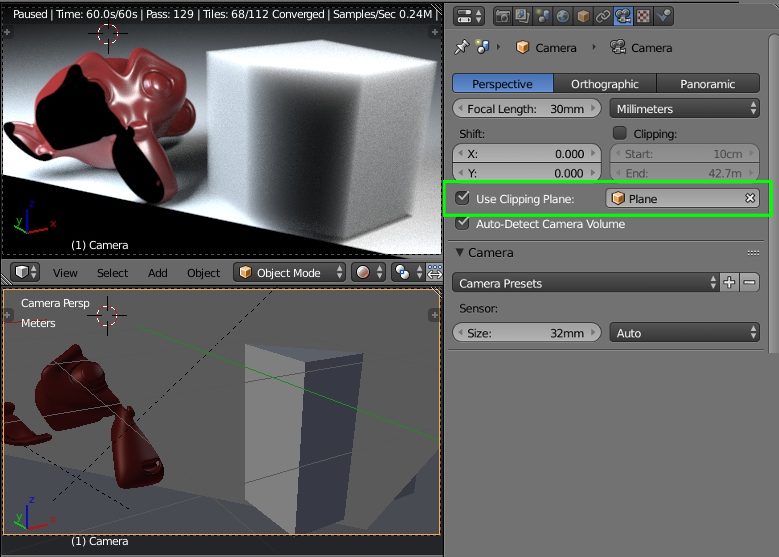BlendLuxCore CameraPanel
Header
All three camera types are supported. For details on the three camera types, see the Blender manual link at the top.
In LuxCore, these settings are changed or new:
Clipping
Camera clipping is optional in LuxCore. If disabled, the near clipping plane is set to 0 + a very small epsilon value and the far clipping plane is set to infinity.
Clipping Plane
LuxCore offers a clipping plane that can be used to clip the scene. The difference to the near and far clipping planes is only that the arbitrary clipping plane can be rotated. In BlendLuxCore, the location and rotation of the clipping plane is derived from a Blender object. It is best to use a plane mesh as clipping plane object to be able to get a preview of the clipping, but you are free to use any object you like. Only the location and rotation of the object are considered for the clipping plane, the scale does not matter.